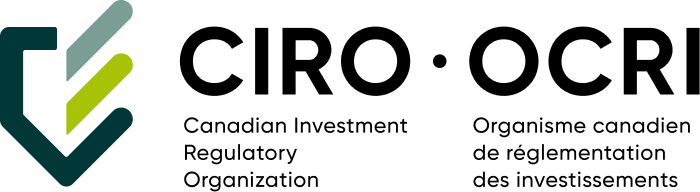Can You Set a Trailing Stop on MT4 Mobile?
Read to learn how to set up a trailing stop on MT4 desktop and how it can help you minimize your risk level.
Published October 17, 2023.
A trailing stop is an order type that allows traders to set a maximum loss level with the potential of capitalizing on an extended trend. Specifically, this order type automatically adjusts its stop levels as the price moves either up or down, helping to lock in potential profits while minimizing risk. The stop can be adjusted manually or set to move by certain increments each time the market reaches a certain price point.
For example, if you bought EUR/USD at 1.12 and placed a trailing stop at 1.10, your position will remain open until the market falls below 1.10 and then close at that price or lower. On the other hand, if the market were to rally up to 1.20, your trailing stop would follow it upwards and adjust itself accordingly.
Unfortunately, MT4 doesn't offer a way to set a trailing stop on mobile, but here's how you can do it on desktop:
How to Set a Trailing Stop on MT4 Desktop
- Open the MT4 desktop app
- Execute the "open position" command in the "Terminal" menu
- Set your desired trailing stop value. Also, you could set a take profit parameter as well
- Your trailing stop is now set up and will adjust automatically
Remember: you can set up only one trailing stop for each open position. However, the trailing stop parameter runs on the client side, not on the MT4 server, which is how positions typically run. So, closing your MT4 client will cause the trailing stop to stop working. In this case, only the stop loss parameter will be triggered.
It's worth mentioning that manually disabling your trailing stop is relatively easy—all you have to do is set the trailing stop parameter to "None" in the MT4 managing menu.
Related Articles

How to Trade Brent Crude Oil CFDs Without Experience
Filip Dimkovski
November 21, 2023

AI Algorithmic Trading: Uncovering Hidden Patterns in Data
Filip Dimkovski
June 18, 2024

Using CFD Technical Analysis to Make Better Trading Decisions
Andrew Moran
January 14, 2024

5 Examples of Oil Penny Stocks
Marcel Deer
May 19, 2024

Advanced ETF Trading Strategies for a Solid Portfolio
Andrew Moran
May 21, 2024