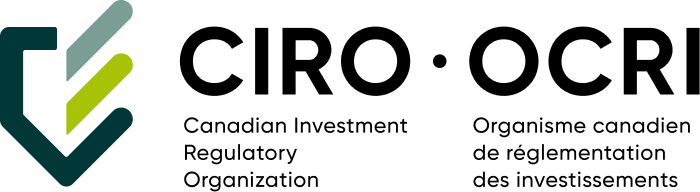I’m ready to trade. Where do I start?
Want to begin trading but don’t know where to start? The first thing you need to do is download Fortrader on your PC/Mac, iPhone, iPad, or Android device. After signing up, you’ll be directed to our practice mode which delivers real-time charts and quotes for hundreds of financial assets: currencies, commodities, stocks and indices. Inside, you can explore all the features; tools and products available inside our intuitive trading platform, as well as get a knack for buying and selling in global financial markets. Then, when you feel you are ready, you can easily switch to the Real trading mode to gain immediate access and full exposure to hundreds of tradable products, ranging from currencies, stocks, indices, energy, agricultural commodities, metals, treasury bonds and many more.
I’ve signed up a Fortrader account: Now what?
To kick-start your online forex and CFD trading simply follow these easy steps:
• Go to https://ready.fortrade.com/.
• Sign in to your Fortrade account with your email and password.
• Once inside, click the “Guide Me” button in the top right corner of your screen. This will walk you through the steps necessary for trading forex and CFDs with Fortrade.
Does Fortrade use the Forex MetaTrader 4 platform?
If you wish to trade on the Forex MetaTrader 4 platform (MT4), please contact our support by email at [email protected].
What is currency trading?
Currency trading (or foreign exchange) involves ‘buying’ one currency and ‘selling’ another simultaneously to profit from an anticipated movement in the exchange rate. The global foreign exchange market is the largest and most liquid in the world and trades around the clock. Market participants include banks, corporates and other institutions for the purposes on international trade or hedging, as well as traders – or speculators – attempting to profit from price movements.
What is CFD trading?
Contracts for differences (CFDs) offer the opportunity gain exposure to anticipated price movements in an underlying asset class such as a currency, commodity, stock or index. CFDs are leveraged financial derivatives offering a large exposure to an underlying asset for a small outlay. When trading CFDs with Fortrade, you are not buying (or selling) the underlying asset, but instead opening a “long” (buy) or “short” (sell) position on that asset’s spot price.
Why trade currencies and other tradable products with CFDs?
CFDs offer a number of advantages over other alternatives, including leveraged exposure offering the potential of large returns for minimal outlay, around-the-clock trading, and easy and swift access to the market.
How can I download the Fortrader trading platform?
To download the Fortrader advanced CFD trading platform, simply click on the “Trading” tab on the homepage of this website or follow this link: https://www.fortrade.com/al/download.
After clicking on the ‘Download Fortrader’ button, you will be prompted to install the application on your computer, mobile or tablet device. From there, just follow the on-screen instructions until the process is complete. Please note, when you first launch the trading platform, you will need to enter an email address and password in order to register your account. A “Guide Me” tutorial will automatically appear to guide you through the process of opening, closing and editing online trades.
Is there a time limit to my practice account?
There is no time limit to your practice account. An initial notional sum of €10,000 of practice money is automatically deposited into your trading account, enabling you to learn and practice online trading in a real trading environment but without the risk!
How do I switch between Practice mode and Real mode?
Switching to Real mode from Practice mode:
1. To switch from Practice trading mode to Real trading mode, simply click on the “Switch to Real” button located both in the top right corner of your screen and inside your account drop-down menu.
2. If you have not yet fully registered your account, you will then be prompted to do so in order to start trading with real money.
Switching to Practice mode from Real mode:
1. To switch from Real trading to Practice mode, simply click on the “Switch to Practice” button located both in the top right corner of your screen and within your account drop-down menu.
2. After finishing your practice session, you can easily return to Real mode by simply clicking the “Switch to real” button located in the same place as the “Switch to Practice” button.
How do I install Fortrader on my iPhone or iPad?
- Open the App Store on your device, or download the app by clicking here.
- Search for Fortrader by entering the term “Fortrader” in the search box and clicking on the Search button.
- Click the install button to begin the installation process.
- You will now be prompted to choose between creating a new user or, if an existing user, to enter login details.
- Login. Note that if you tick the “Remember my password” box, both your email address and password will appear automatically (as asterisks) thereafter.
- Start trading on your iPhone or iPad.
How do I install Fortrader on my Android phone or tablet?
- Open the Play Store on your Android phone/tablet, or download the app by clicking here.
- Search for Fortrader by entering the term “Fortrader” in the search box and clicking on the Search button.
- Click the install button to begin the installation process.
- You will now be prompted to choose between creating a new user or, if an existing user, to enter login details.
- Login. Note that if you tick the “Remember my password” box, both your email address and password will appear automatically (as asterisks) thereafter..
- Start trading on your Android phone or tablet.
What is the minimum account value needed to place a trade?
While we recommend a minimum initial deposit of €/$/£500 (depending on your base currency), it is possible to start trading with as little as €/$/£100.
What payment options do I have to deposit money?
We accept a range of options including all major credit/debit cards, bank transfers, and Neteller and Skrill.
How do I withdraw funds from my Fortrade account?
Simply login, and go to “Deposits/Withdrawals” located inside the drop-down menu in the right corner of your screen.
Select the preferred withdrawal method and enter the amount and any other account information that may be required.
All requests are processed within two business days of being submitted.
Please note:
• Due to anti-Money Laundering regulations, funds can only be remitted to the same account used to initially fund your trading account.
• Any International Telegraphic Transfer (TT) Fees incurred by Fortrade are passed on to the customer. Most International TTs are approximately $40.
• Withdrawals made by Bank Wire Transfer usually take 3-5 business days to reach your account.
• Withdrawals to credit/debit cards can sometimes take up to 15 business days.
Why can’t I withdraw more than I deposited using a credit/debit card?
In some cases, withdrawals of funds deposited by credit or debit card are limited by the card issuer, and cannot exceed the original amount deposited. Sums in excess of the original deposit may be withdrawn by providing an alternative withdrawal method (for example bank wire transfer, Skrill or Neteller).
How do I provide an alternative method for withdrawing additional funds?
Withdrawals to credit and debit cards can be only for the amount deposited. Below are 3 alternative methods for withdrawing additional funds that exceed the sum of the original credit/debit card.
Wire transfer: Complete this form and send it to: [email protected] bearing your bank account details.
Skrill: Send us an email to [email protected] with the requested withdrawal amount and the email address of the Skrill Account IF where you wish the amount to be transferred to.
NETELLER: Send us an email to [email protected] with the requested withdrawal amount and the NETELLER Account ID where you wish the amount to be transferred to.
What Bonuses are available at Fortrade?
There are two types of bonus that may be applied to your account, the Balance Bonus and the Credit Bonus:
Balance Bonus – this is the standard bonus which may be received when you make a deposit to your account and is entirely at Fortrade’s discretion.
Credit Bonus – this is an alternative bonus with additional Terms and Conditions (see subsequent paragraph), it is also entirely at Fortrade’s discretion.
Balance Bonus – Terms and Conditions:
1. Bonuses will be added to an account after the full document verification process is completed.
2. Bonuses cannot be withdrawn until the client reaches their target volume, which is set according to the bonus amount given.
The client has to fill a trading requirement of 0.1 lot* for every 1 USD/GBP/EUR bonus given in order to reach their target volume, for example:
If a client got a 100 USD/GBP/EUR credit bonus, he will have to trade 10 lots before his credit bonus is converted to balance, and becomes a part of his capital.
* 1 a lot value per instrument is defined in the trading conditions file.
For example if the bonus is £30, once the trading volume on FX markets arrives to the total amount of £300,000 (multiply the bonus by 10,000) it is possible to withdraw the £30 bonus.
Varying lots are allocated depending on the type of product traded, for example 1 lot is allocated for:
£100,000 nominal trade placed on FX
1,000 barrels of Crude Oil (CL)
100 oz. of Gold (XAU)
3. The volume count is per closed trades only, for example:
If a client opens a 1 lot trade on EUR/USD, the volume will not be counted until the trade is CLOSED.
4. The volume count is done only when a client has an ACTIVE bonus in their account.
5. Balance bonus can be used for the purpose of leverage.
6. If multiple bonuses are allocated then these will be consolidated into a single bonus, for example five $100 bonuses will be consolidated as one $500 bonus and cannot be divided afterwards.
7. When a client fulfills the required amount of 0.10 lots for every EUR/ USD/GBP of cash credit bonus, it will automatically become a part of his capital, and can be withdrawn.
8. In the following countries bonuses are approved only if the deposit is made via wire transfer: Indonesia, Vietnam, China, Pakistan, Ukraine, Cote d’Ivoire, Bangladesh, Russia and Egypt.
9. Bonuses are limited and are at the discretion of the company. Bonuses are subject to cancelation by company policy at any time.
Credit Bonus – Additional Terms and Conditions:
1. Credit Bonus cannot be lost nor withdrawn until the client reaches their target volume, which is set according to the bonus amount given.
2. In case a client has not reached their target volume, the credit bonus will be removed automatically when their EQUITY falls below the CREDIT BONUS amount. The client will get STOPPED OUT in that case, and their open positions will be closed accordingly.
3. When a client fulfills the required amount of 0.10 lots for every EUR/ USD/GBP of cash credit bonus, it will automatically become a part of their capital, and can be withdrawn or used for trading.
4. The credit bonus can be reactivated if a client re-deposits at least 30% of its value, for example:
If a client received a credit bonus of 1,000 GBP, and reached a trading volume of 50 lots before getting stopped out, when he re-deposits an amount of at least 300 GBP, they are entitled to reactivate the old credit bonus, and the volume count continues from where they left off.
5. In case you get a new credit bonus which is higher than an old cancelled bonus – the volume count will continue from where it left off. For example:
If you get a 1,000 USD credit bonus and trade 5 lots, get stopped out/withdraw your money the bonus will be cancelled. Then you re-deposit and get a higher bonus (2,000 USD for example), the volume count will continue from 5 lot.
6. In case you get a new credit which is lower than an old cancelled bonus – the volume count will be set to 0. For example:
If you get a 1,000 USD credit bonus and trade 5 lots, get stopped out/withdraw your money the bonus will be cancelled. Then you re-deposit and get a new lower bonus (500 USD for example), the volume count will Re-start from 0.
How do I withdraw bonus funds?
In order to withdraw bonus funds, it is required to first reach a trading volume of 10,000 £/€/$ for each 1 £/€/$ bonus received. Only then will all funds be available for withdrawal. Terms & conditions apply. Please see the “Bonus Terms and Conditions” in the link below:
https://www.fortrade.com/al/welcome_bonus/
For example, if you have a bonus of £30 and your trading volume has reached a total amount of £300,000 (i.e., a multiplication of the £30 bonus by £10,000), it is then possible to withdraw the 30£ bonus.
It is possible to follow the trading volume accomplished at “Closed Trades” in the platform’s menu and export it to an excel file, then click on the “Amount” column and in the bottom, there is the total sum of trading volume.
How long does it take to for withdraw request to be handled?
It takes up to seven (7) business days after the withdrawal request have been placed until it is processed and approved.
My Fortrader trading platform isn’t working. What should I do?
Firstly, attempt to log in to the platform using a different web browser (e.g., try Firefox if you were using Internet Explorer). If that doesn’t work, check the security settings in your web browser to make sure they’re set to medium or low. If you’re still not able to log in, restart your internet connection in order to ensure that your connection to the internet is available. If the problem remains please contact us.
What is a rollover and why does it happen?
Rollover is the process of switching a CFD (contract for difference) position from a Futures Contract that is expiring to the new “Front Month” Futures Contract.
Every Futures Contract has an expiry date. These are set by the respective Exchange where it is traded. To keep a position open, you have to roll that position over to the new contract when the old contract expires. The alternative is to close the position before the rollover date. Futures Contracts expire on a monthly basis (typically 3 months) and so rollovers will occur on any CFD’s that Fortrade price off Futures Contracts. These include the CFD’s of bonds, indices, metal, energy, and agriculture commodities.
The contract rollover charge/credit reflects the difference between the price of the old and new contracts (also known as the Rollover Rates).
For example:
- If a trader has on open LONG or BUY position, and the new contract price is LOWER than the old contract closing price, Fortrade will CREDIT the trader with the difference.
- If a trader has an open LONG or BUY position, and the new contract price is HIGHER than the old contract closing price, Fortrade will DEBIT the trader with the difference.
As a futures contract expires, Fortrade will automatically roll over all customers open positions to the new contract. The future rollover dates can be found on the Fortrade website (these follow exactly the rollovers of the relevant Exchanges).The difference of the prices between the two contracts is calculated in the underlying currency of the instrument and then automatically converted to the base currency of the customers trading account.
What is an example of a rollover and how is it calculated?
A trader has an open SHORT or SELL position of 1,000 Crude Oil Barrels.
The current contract closing quote is 45.50 (Bid)/45.54 (Ask) and the new contract quote is 46.50 (Bid)/46.54 (Ask).
The difference is +1 USD i.e. the new contract is HIGHER than the old contract.
To rollover the open short position, Fortrade automatically closes the old contract at the ask price of (since the client has a SELL position, it will be closed in the ask price, which is 45.54), and simultaneously re-opens at the new contract bid price of 46.50.
In this example, the client is credited with the sum of 960 USD, reflecting the price difference between the two contracts. It means that the customer’s charge is equivalent to the spread of the Bid and the Ask (i.e., the new contract will be opened at the Bid price which is 46.5).
The calculation is: (46.5 – 45.54) * 1,000 = 960 USD
(Old Contract Closing Ask Price – New Contract Opening Bid) * Amount = Rollover Charge/Credit)
Will I be notified if I have a ‘Margin Call’?
The Fortrader online trading platform will automatically alert you in case your account equity falls below 50% of the used margin. The purpose of ‘Margin Call’ is to warn traders about their account’s monetary status, and make them aware of the need to deposit additional funds in order to avoid liquidation.
What is Fortrader’s ‘Stop Out ‘level?
Open positions in the Fortrade online trading platform are required to be fully margined at all times. As a trader, you are ultimately responsible for monitoring your account and maintaining an equity of at least 20% of the used margin at all times in order to support your open positions. To ensure that your losses never exceed the account’s equity, our system constantly monitors the margin level and automatically closes any open positions when the account’s equity falls below the stop out level of 20%.
* Margin requirements are subject to change without notice.
** If your account has been credited an active bonus amount, your equity must be more than your credit bonus regardless of the stop out level.
What is a forex swap and why does it happen?
Forex swap is the overnight charge/credit amount for an open position.
The amount reflects the interest rate difference between the central banks (based on market rates and spreads) of the two assets involved.
Swaps are credited or debited once for each day of the week, with the exception of Wednesday, on which they are credited or debited 3 times their regular amount.
Swap charges are released on a weekly basis by the financial institutes which Fortrade works with, and are calculated and determined according to various risk management criteria and market conditions.
How is a forex swap calculated?
The swap premium is calculated in the following manner:
Pip Value (Depending On Trade Size) * swap rate in Pips * Number of Nights = Swap charge/credit
Forex Example:
You open a short position (Sell) on EUR/USD for 1 lot with an account based in USD:
1 Lot = 100,000
1 Pip Value = 10 USD
Swap Rate = -3.2839 Points (equivalent to 0.32839 Pips)
Number of Nights = 1
Swap Premium: 10 * 0.32839 * 1 = 3.2839 USD
CFDs Example:
You open a long position (Buy) on Crude oil for 1 lot (1,000 barrels) with an account based in USD:
Swap Rate = -0.3807
1 Cent Value = 10 USD
Number of Nights = 1
Swap Premium: 10 * -0.3807 * 1 = -3.807 USD
Do I have to incur the cost of the rollover adjustment?
If you do not wish to incur rollover adjustment costs, simply close any open positions before the scheduled rollover date. These dates may be found on the Rollover Rates page of our website. Clients are also advised of upcoming rollovers via notifications on the Fortrader trading platform.
Where can I find Fortrade’s rollover rates?
Rollover rates are provided and updated directly to our website. To view the most recent rollovers and an annual schedule of dates for rollovers in 2016, please click here.
Please note, rollover charges/credits are also reflected inside the Swap column of our financial instruments’ Trading Conditions (in addition to any already existing Swap charges).
How can I contact Fortrade?
We can be contacted in numerous ways. Find the right option for you by visiting our Contact Us page.