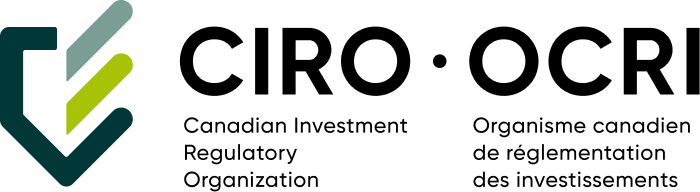$$FirstName$$ $$LastName$$
Logout
My AccountUser AccountsDepositUpload DocumentsAccount VerificationNotification SettingsTrading HistoryMonetary TransactionsWithdrawalPassword ManagerProfessional Client ApplicationMy Profile & SettingsTransfer AttachmentsPermission to share account detailsManage My InformationClient Qualification TestKnowledge QuizAnnual Info UpdateLog out
- FAQs / Opening an Account
Opening an Account
Most frequently asked questions
Support