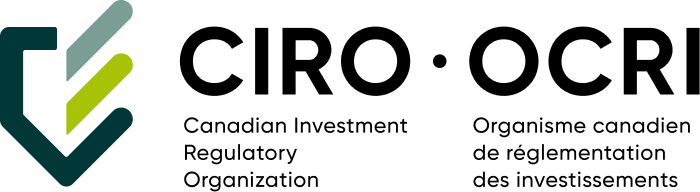Nyisson gyakorló számlát több ezer egység virtuális pénzzel. Egyszerű, biztonságos és 100%-ig kockázatmentes!
Nyisson gyakorló számlát több ezer egység virtuális pénzzel. Egyszerű, biztonságos és 100%-ig kockázatmentes!
 Fortrader letöltése iOS-re
Fortrader letöltése iOS-reFortrade Ltd.
Online deviza és CFD kereskedés

 Fortrader letöltése Androidra
Fortrader letöltése AndroidraFortrade Ltd.
Online deviza és CFD kereskedés

- GYIK / CFD kereskedés
CFD kereskedés
Gyakran Ismételt Kérdések
Spread: A CFD kereskedés során ki kell fizetnie a Spread-et, amely a vételi és eladási ár közötti különbséget jelenti. A vételi áron lép be a vásárlásba, és az eladási áron lép ki. Minél szűkebb a Spread, annál kisebb mértékben kell az árnak a piacon az Ön javára elmozdulnia ahhoz, hogy nyereséget érjen el, vagy ha az ár Ön ellen mozdul el, akkor veszteséget. Mi következetesen versenyképes spread-eket kínálunk.
Holding költségek: Minden kereskedési nap végén (New York-i idő szerint 17:00-kor) bármely nyitott pozícióra díj vonatkozhat, amelyet ‘holding költség’-nek neveznek. A holding költség pozitív vagy negatív is lehet, attól függően, hogy a pozíció iránya és az alkalmazott holding ráta hogyan alakul.
Árfolyamot állítunk be egy szerződéshez az alapul szolgáló piac alapján, amit megvásárolhat vagy eladhat.
Minden egyes piacon egy ‘vételi’ és egy ‘eladási’ árat adunk meg, amelyek az alapul szolgáló piac árához képest vannak meghatározva. Kereskedhet a piacon úgy, hogy felfelé (úgynevezett ‘vételi’ vagy ‘long’ pozíció), vagy lefelé (úgynevezett ‘eladás’ vagy ‘short’ pozíció) kereskedik.
Miután megnyitotta a kereskedést, visszaigazoló üzenetet kap, amely jelzi, hogy azt elfogadták. Előfordulhat, hogy néhány kereskedés elutasításra kerül, de a döntő többség problémamentesen végbemegy. Gondosan ellenőrizze a visszaigazoló üzenet részleteit, hogy megbizonyosodjon arról, hogy a kereskedés úgy zajlik, ahogy szerette volna.
A nyitott pozíciója most már megjelenik az ‘Nyitott Poziciók’ ablakban a kereskedési platformunkon. Míg a pozíciója nyitva van, folyamatosan láthatja a profitját vagy veszteségét, ha ellenőrzi a profit/veszteség oszlopot.
Amikor úgy dönt, hogy lezárja a pozícióját és begyűjti a nyereségét, ahhoz ugyanannyi szerződést kell eladnia, mint amennyit eredetileg vásárolt.
A legegyszerűbb módja ennek a ‘Pozíció Lezárása’ képernyő megjelenítése. Amikor rákattint az ‘Eladás’ gombra, újabb visszaigazolást kap, amely jelzi, hogy eladta az adott számú szerződést.
Ellentétben más kereskedési formákkal, a CFD-kkel történő kereskedés esetén a Fortrade platformján a kereskedők fedezhetik a kereskedéseiket, ami előnyös lehet, ha a potenciális veszteségek korlátozásáról van szó.
Példának okáért, mondjuk, hogy jelenleg van egy nyitott pozícióm a Dollár/Jen (USD/JPY) páron – ‘Long’ pozíciót vettem, abban a reményben, hogy az USD erősödni fog a japán jenhez képest. Azonban most kétségeim támadtak – nem elég erősek ahhoz, hogy lezárjam a kereskedést, de elegendőek ahhoz, hogy kétségbe vonjam, hogy az általam várt deviza-erősödés bekövetkezik-e.
Más típusú kereskedés esetén két választásom lenne: most lezárom a kereskedést, vagy nyitva hagyom, és kezelem a bizonytalanságot. Azonban CFD-kkel megnyithatok egy másik Dollár/Jen pozíciót, amelyben Short-olom a Dollárt – az első kereskedésem ellentétes irányában, ami továbbra is nyitva marad. A kereskedőknek szem előtt kell tartaniuk, hogy CFD-kkel csak a Fortrade platformján lehetséges a fedezés.
Ha a devizapár később az én eredeti kereskedésemmel ellenkező irányba mozdul – tehát a dollár gyengül a jenhez képest –, akkor még mindig tudok valamit menteni a helyzetből, mivel a fedezetem ekkor érvénybe lép.
If you have already invested in an existing portfolio of physical shares with another broker and you think they may lose some of their value over the short term, you can hedge your physical shares using CFDs. By short selling the same shares as CFDs, you can try and make a profit from the short-term downtrend to offset any loss from your existing portfolio.
For example, say you hold £5000 worth of physical ABC Corp shares in your portfolio; you could hold a short position or short sell the equivalent value of ABC Corp with CFDs. Then, if ABC Corp’s share price falls in the underlying market, the loss in value of your physical share portfolio could potentially be offset by the profit made on your short selling CFD trade. You could then close out your CFD trade to secure your profit as the short-term downtrend comes to an end, and the value of your physical shares starts to rise again.
Using CFDs to hedge physical share portfolios is a popular strategy for many investors, especially in volatile markets.
CFD Trade Example
So, how exactly does one trade a CFD? Let’s take a look at an example of a CFD trade using the popularly traded ‘Germany 30’ index as an example;
In the following theoretical example, ‘Germany 30’ is currently trading at a level of 9610.5/9611.5, giving me the option of selling the German index at the 9610.5 level or buying at 9611.5. I decide to buy £5 of the ‘Germany 30’ at that 9611.5 level, and my nominal risk in this instance would be worked out as follows;
(Level I’m buying at x the amount I’m buying)
So, in this case, the nominal risk would be;
9611.5 x 5 = 48057.5
£48,057.50 is the maximum amount of money I would stand to lose if the ‘Germany 30’ dropped from its current 9611.5 level to zero.
CFDs and Leverage
As a form of trading involving leverage, instead of having to put down the cost of the trade-in its entirety (at 9611.5 x 5 that would cost £48,057.50, the same as my nominal risk) I only need to put in a small percentage of the overall value to initiate the trade. We work this out as a percentage of the nominal risk – if the margin is 1%, then 48,057.50/100 = 480.575. Therefore, rounding upwards by a penny, £480.58 is the amount needed to initiate the trade.
If, however, I had decided to sell £5 of ‘Germany 30’ instead of buying it, the price of my trade would be as follows;
9610.5 x 5 = £48,052.5
The amount I would need to put into my trade would, therefore, be 1% of that, meaning £480.53
Traders are advised to remember that increasing leverage increases risk.
CFD Trading Results
Going back to the scenario where I bought £5 rather than sold, if the ‘Germany 30’ subsequently moves up to a level of 9613.5/9614.5, and I decided that this would be a good point for me to exit the trade, I would work out the profit on my trade as follows; the amount I bought x the number of points that the trade has moved in my favor.
In this case, my profit would, therefore, be 5 x 2, meaning that I would make a profit of £10 on the trade.
Alternatively, had I sold £5 of the ‘Germany 30’ at the 9610.5 level and then closed the trade at that 9613.5/9614.5 level, my loss would be 5 x 4, seeing as the price of my closing trade would be four points higher than when I opened it. In this case, my loss on the trade would be £20.
If however, the ‘Germany 30’ fell from 9610.5/9611.5 to 9608.5/9609.5 – had I bought £5 of the ‘Germany 30’ at the original level my loss would be calculated as follows; the amount I bought x the number of points that the trade has moved against me.
In this instance, my loss would be 5 x 3, meaning that I would make a loss of £15. On the other hand, if I had sold £5 of ‘Germany 30’ at the original level, then my profit would be 5 x 1, giving me a profit of £5.
A Swap a napon túli tartási díj/jóváírás egy nyitott pozícióra vonatkozóan. Az összeg azon központi bankok – a piaci kamatok és felárak alapján számított – kamatkülönbségeit tükrözi melyekhez a két érintett eszköz tartozik.
A swapokat a hét minden munkanapján egyszer terhelik vagy írják jóvá a számlára, kivéve szerdánként, amikor a szokásos összeg háromszorosát terhelik vagy írják jóvá a számlára.
A swap díjakat heti rendszerességgel bocsátják ki azok a pénzügyi intézmények, amelyekkel a Fortrade együttműködik, és a különböző kockázatkezelési kritériumok, valamint piaci feltételek alapján kerülnek kiszámításra.
A swap prémium a következő módon van kiszámítva:
Pip érték (kereskedési méret függvényében) * swap kamat pipsben * éjszakák száma = Swap díj/jóváírás
Forex példa: Nyit egy short pozíciót (eladás) EUR/USD párban 1 lot mérettel, USD alapú számlával:
1 lot = 100,000 1 pip érték = 10 USD Swap kamat = -3.2839 pont (ami 0.32839 pips-nek felel meg) Éjszakák száma = 1 Swap prémium: 10 * -0.32839 * 1 = -3.2839 USD
CFD példa: Nyit egy long pozíciót (vásárlás) Nyersolajban 1 lot (1,000 hordó) mérettel, USD alapú számlával:
Swap kamat = -0.3807 1 cent érték = 10 USD Éjszakák száma = 1 Swap prémium: 10 * -0.3807 * 1 = -3.807 USD
Egy kereskedő nyitott short vagy sell pozícióval rendelkezik 1,000 hordó nyersolajjal.
A jelenlegi szerződés lezárási árfolyama 45.50 (bid)/45.54 (ask), és az új szerződés árfolyama 46.50 (bid)/46.54 (ask).
A különbség +1 USD, azaz az új szerződés MAGASABB, mint a régi szerződés.
A nyitott short pozíció rollover-hoz a Fortrade automatikusan lezárja a régi szerződést az ask áron (mivel a vevői pozícióról van szó, az ask áron záródik, amely 45.54), és ugyanakkor újra megnyitja az új szerződés bid áron 46.50.
Ebben a példában az ügyfél 960 USD összeget kap, amely tükrözi a két szerződés közötti árkülönbséget. Ez azt jelenti, hogy az ügyfél díja megegyezik a bid és ask spreadjével (az új szerződés a bid áron lesz nyitva, amely 46.5).
A számítás: (46.5 – 45.54) * 1,000 = 960 USD
(Régi szerződés lezárási ask ára – új szerződés nyitó bid ára) * mennyiség = Rollover díj/jóváírás)
Ha nem szeretné elviselni a rollover kiigazítási költségeket, egyszerűen zárja le az összes nyitott pozíciót a tervezett rollover dátum előtt. Ezek a dátumok megtalálhatók a Rollover árfolyamok oldalunkon. Az ügyfeleket a Fortrader kereskedési platformon értesítik a közelgő rollover-ekről.
A roll over díjakat közvetlenül a weboldalunkon biztosítjuk és frissítjük. A legfrissebb roll overek és a roll overek éves ütemtervének megtekintéséhez kattintson a következő linkre görgetési árfolyam.
Felhívjuk figyelmét, hogy a roll over díjak/jóváírások a pénzügyi eszközeink kereskedési feltételeinek Swap oszlopában is megjelennek (a már meglévő Swap díjakon felül).
A CFD-k összetett eszközök, és a tőkeáttétel miatt a hirtelen pénzveszteség jelentős kockázatával járnak. A lakossági befektetői számlák 70.91%-án veszteség keletkezik ennél a szolgáltatónál történő CFD kereskedés során. Fontolja meg, hogy valóban érti-e a CFD-k működését, és megengedheti-e magának a pénze elvesztésének magas kockázatát. Olvassa el a teljes kockázati figyelmeztetést.
A Fortrade a Fortrade Cyprus Ltd márkaneve, amely egy Ciprusi Befektetési Társaság, amelyet a Ciprusi Értékpapír- és Tőzsdefelügyelet (CySEC) 385/20-as engedélyszám alatt engedélyezett és szabályozott, székhelye: Kosta Partasides utca 34., Abbey Tower, 3030 Limassol, Ciprus.
A Fortrade Cyprus Ltd befektetési és kiegészítő szolgáltatásokat nyújt az Európai Gazdasági Térség (EEA) lakosai számára.
Az ezen az oldalon közölt információk nem irányulnak az Egyesült Államok és Belgium lakosai számára, és azokat nem szánjuk valamely olyan országban vagy olyan joghatóságban élő személyek közötti terjesztésre és az általuk való felhasználásra, ahol az ilyen terjesztés vagy felhasználás helyi törvénybe vagy rendeletbe ütközne.
Az Egyesült Királyságban a rit Pénzügyi Felügyelet (Financial Conduct Authority, FCA) által engedélyezett és szabályozott,, FRN: 609970.
A Kanadai Befektetési Ipar Szabályozó Szervezet (Investment Industry Regulatory Organization of Canada, IIROC) által szabályozott és a Kanadai Befektetővédelmi Alap (Canadian Investor Protection Fund, CIPF) tagja. CRN: BC1148613.
Az Ausztrál Értékpapír- és Befektetési Bizottság (Australian Securities and Investments Commission, ASIC) által engedélyezett és szabályozott ABN: 33 614 683 831 | AFSL: 493520.
A Társaság szabályozó és felügyelő hatósága a Ciprusi Értékpapír- és Tőzsdefelügyelet (CySEC), CIF működési engedély száma: 385/20.
A mauritiusi Pénzügyi Szolgáltatások Bizottsága (Financial Services Commission, FSC) által engedélyezett és szabályozott, SEC-2.1B befektetési kereskedői szám: GB21026472.