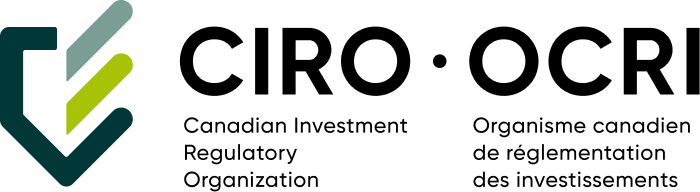- Fortrade’s Online Academy / Glossary of Terms / MetaTrader 4 (MT4)
MetaTrader 4 (MT4)
Definition of MetaTrader 4 (MT4)
What is MetaTrader 4?
MetaTrader 4 (MT4) is a popular forex trading platform used by many leading online brokers use the technology, including Fortrade.com. The MT4 can be downloaded for free and provides an effective tool for trading forex, futures markets and CFDs online, both from a PC as well as from tablets and smartphones. The platform offers trading signals and expert analytics, which enable users to develop effective trading strategies. The platform can be accessed from anywhere that there is an internet connection.
How does one use MetaTrader 4?
Once the MT4 has been downloaded and customized to the trader’s preferences, trading forex is with MT4 is fairly straightforward. Under the “Market Watch” column, choose the currency that you wish to trade (the Buy and Sell prices are clearly marked). A separate window will open enabling you to choose the volume that you wish you buy or sell. Fill out the details of the transaction that you wish to make, and click on either the buy or sell button. The MT4 will keep track of all executed transactions for you. When buying and selling, the MT4 also enables you to place Stop Loss and Take Profit orders. On Fortrade.com, the MT4 can be downloaded here.
Links related to MetaTrader 4
Bid-Ask Spread
Broker
Buy
Currency Pair
Sell
Stop Loss (S/L)
Take Profit (T/P)
Web Trader / Web Trading Platform